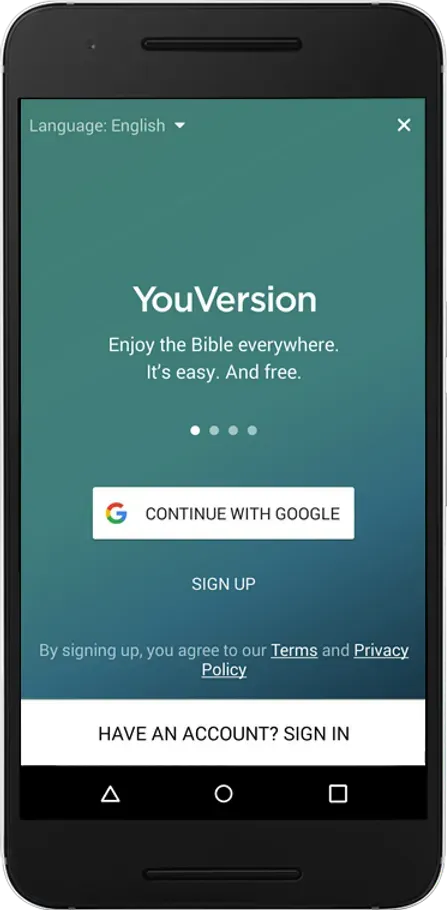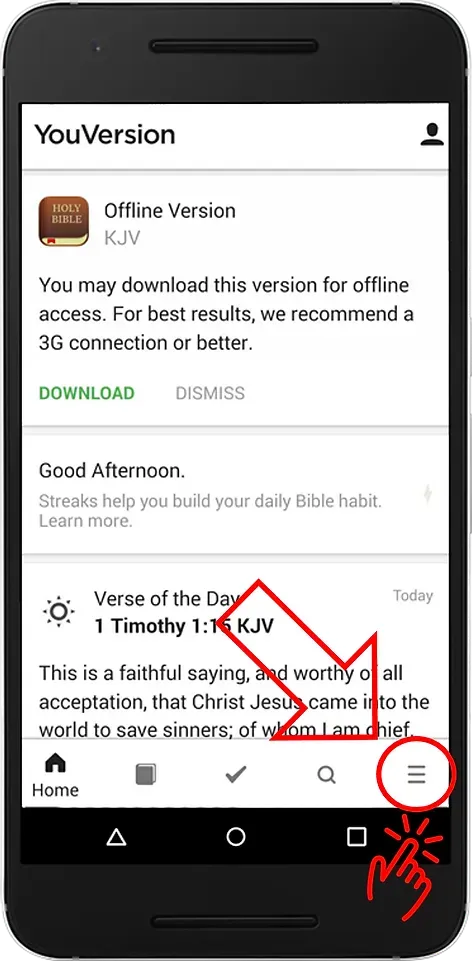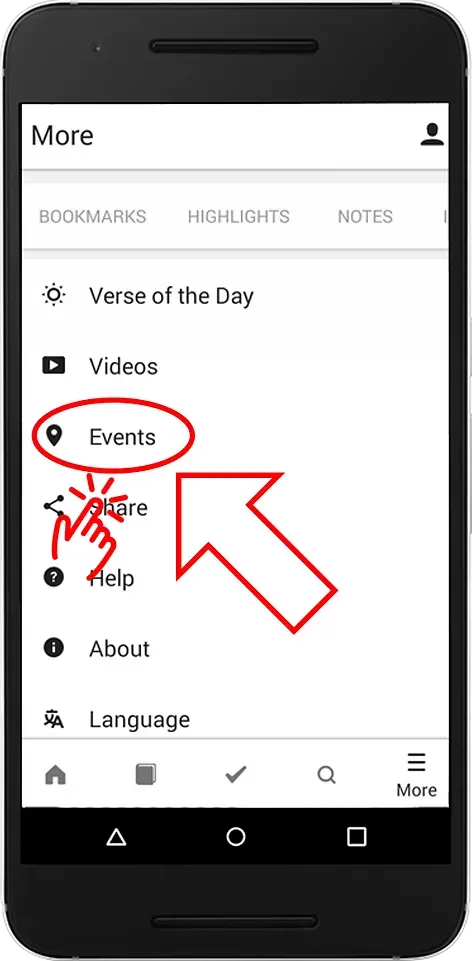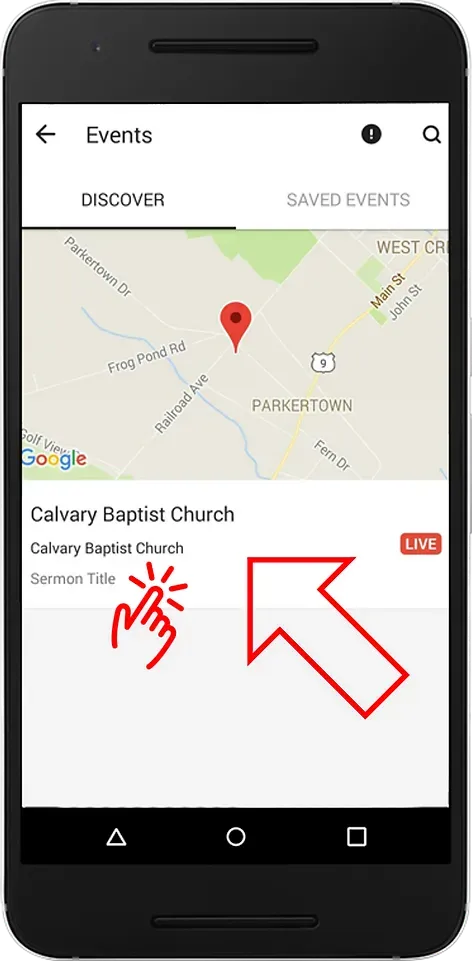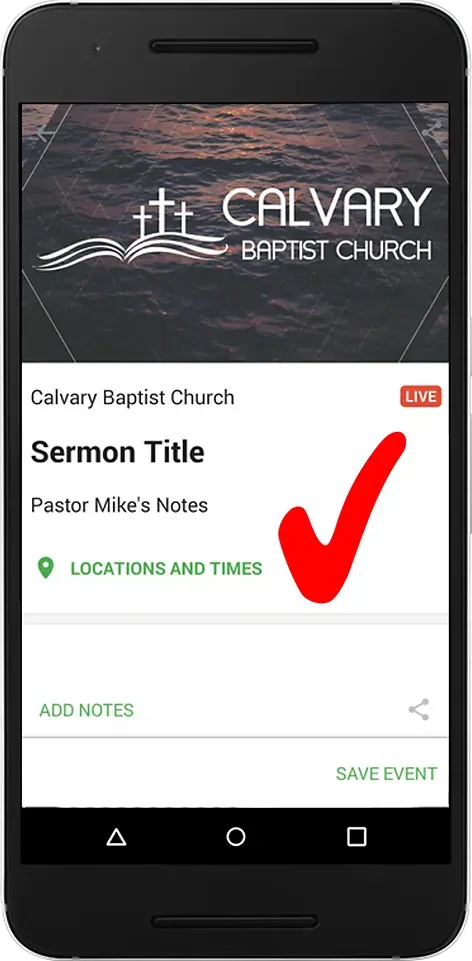Bible App & Notes
Have a smartphone or tablet? You can install the Bible app to see Pastor Mike's sermon notes. Just visit www.Bible.com/app to download the free app.
You can view the slideshow on this page to see what the app will look like and for directions on how to find the notes section. (Hint: click/tap on the slideshow to see detailed information).